Keychron K3 Ultraslank draadloos mechanisch toetsenbord (UK ISO-indeling) - Versie 2
Keychron K3 Ultraslank draadloos mechanisch toetsenbord (UK ISO-indeling) - Versie 2 - Witte achtergrondverlichting / Low Profile Keychron Optisch (Hot-swappable) / Rood is nabesteld en wordt verzonden zodra deze weer op voorraad is.
Kan de beschikbaarheid voor ophalen niet laden
Keychron K3 UK ISO-indeling Ultraslank draadloos mechanisch Bluetooth-toetsenbord versie 2 heeft keycaps voor zowel Windows als macOS, en gebruikers kunnen elke schakelaar binnen enkele seconden hot-swappen met de hot-swappable versie.
Laat uw e-mail achter op "Houd mij op de hoogte wanneer beschikbaar" als het productmodel niet op voorraad is.
WHAT'S NEW ON K3 VERSION 2
Two level adjustable rubber feet
Reinforced body structure
More information about the upgrades, please check about K3 version 2 update details.
The K3 UK ISO Layout Keyboard has included keycaps for both Windows and Mac operating systems.
AN ULTRA-SLIM WIRELESS
MECHANICAL KEYBOARD

Incorporating the world’s first hot-swappable low profile Optical switches to customize per-key typing experience with ease, together with all signature Keychron features.
FEATURES
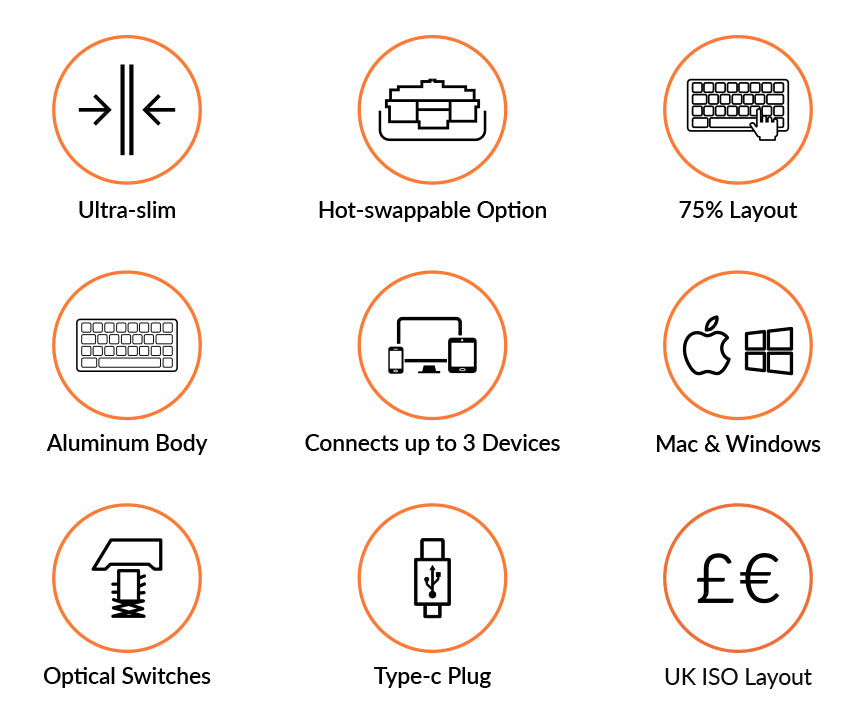
WIRELESS AND WIRED
Connects via Bluetooth and switch among them easily. Featuring Bluetooth 5.1 chipset, the K3 offers flawless connectivity whether you’re working at home or the office while connecting with your smartphone, laptop and iPad.

ULTRA-SLIM
The redesigned low profile switch is 40% slimmer than conventional switches. Together with the streamlined aluminum body makes the K3 one of the thinnest and lightweight wireless mechanical keyboards in the world.

SUITABLE FOR ALL DEVICES
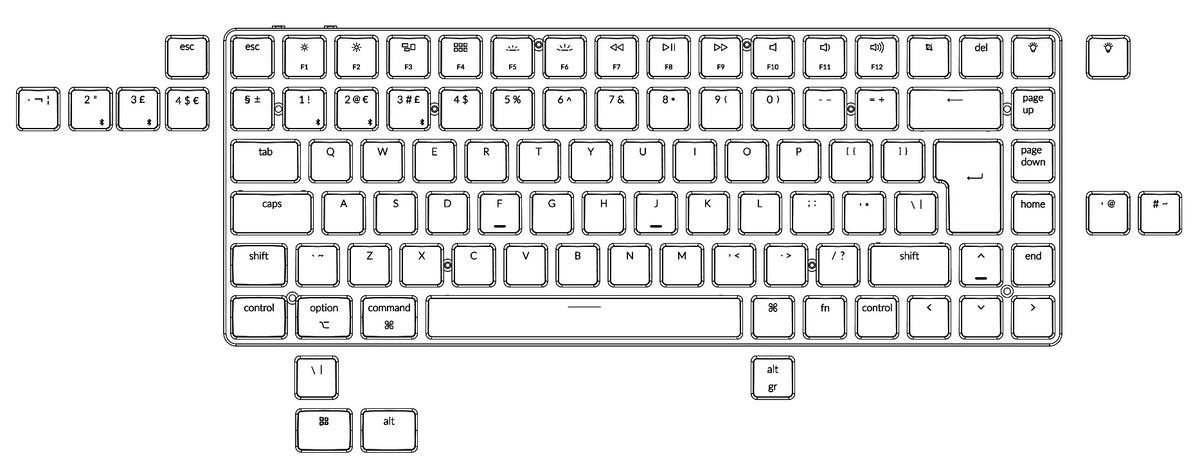
Compatible for both macOS and Windows. Keychron is one of only a few in the market that comes with a Mac multimedia keys layout for Mac enthusiasts (Check high-res keycap layout and size). For Linux users, we also have a dedicated user group to help with the experience.

EXTRA KEYCAPS
Come with 12 extra keycaps to satisfy your needs.

With Keycaps for macOS installed.

With Keycaps for Windows installed.

Two level adjustable rubber feet makes the new K3 more comfortable to type on.
HOT-SWAPPABLE
We all have our unique typing preferences, that’s why we went the extra mile to make the K3 the world's first hot-swappable low profile Optical switch keyboard. We’ve implemented a MX-styled stem and stabilizers, and conducted numerous design iterations of the keyboard structure.
You can easily hot-swap every Optical switch in a few seconds to customize your typing experience on the K3 without soldering. *Hot-swappable feature is available for low profile Keychron Optical switch version only.
Optical Switch

With the MX-styled stem housing and 0.2ms ultra-low latency, the low profile Keychron Optical switches are crafted for typists or gamers who want to type at lightning speed with a 70 million lifespan much greater than industry standards.
*Low profile Keychron Optical switch keyboard is not compatible with any conventional mx style mechanical switch.
ALTERNATIVE KEYCAPS

We’ve spent over a year developing and implementing a MX-styled stem on both the low profile switches for the K3 as well as stabilizers on the big keys like the space bar, left Shift, backspace and Enter key.
It will improve reliability, deliver better typing experiences, and may potentially pave the way for other keycap manufacturers to launch alternative keycaps.


75% LAYOUT
Crafted for productivity, the K3’s 75% layout is a compact version of tenkeyless layout. It allows users access to all the essential multimedia and function keys, but with a smaller footprint.
18 TYPES OF RGB
Comes with various RGB backlight settings, you can adjust the keyboard brightness to sync with your mood. Various backlight patterns are also available on the K3 White Backlight version.
Floating keycap design
.
Static backlight option








TYPING TEST
Frequently Bought Together
WITH KEYCHRON, YOU CAN
Credit@remmgg, @bellephat, @Riccardo Rossi, @thericebucket
SPECIFICATION
Number of Keys: 84 keys
Layout: UK ISO
Version: Optical Hot-swappable
Switches: Low profile Keychron Optical
Number of Multimedia Keys: 12
Frame Material: ABS+Aluminum frame
Keycap Material: ABS
CONNECTIVITY AND POWER
Backlit Types: 18
Backlit: Adjustable 4-level RGB backlit
Battery: 1550mAh Rechargeable li-polymer battery
BT Working Time (Single LED): Up to 34 hours (Lab test result may vary by actual use)
BT Working Time (RGB): Up to 34 hours (Lab test result may vary by actual use)
Connection: Bluetooth and Type-C cable
Bluetooth version: 5.1
Bluetooth Device Name: Keychron K3
Compatible System: macOS/Windows
PHYSICAL UNIT
Dimension: 306 x 116mm
Height incl. keycap (rear) 22mm
Height incl. keycap (front) 17mm
Weight: About 483g / 1.06lbs
Operating Environment: -10 to 50℃
PACKAGE CONTENT
1 x Keyboard
1 x USB-A to USB Type-C Cable
1 x Keycap Puller
1 x Switch Puller (For Optical version only)
1 x Dust Cover
1 x User Manual
Learn how to alter the low profile switch on Keychron K3


















